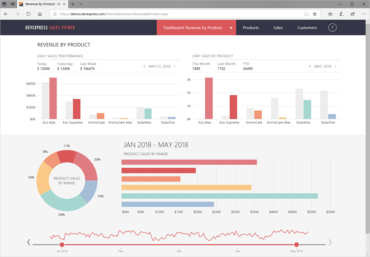Adds new custom Map Editor.
Features
- Added custom Map Editor.
- Added onBeginProcessData event for OData.
- Added sunburst charts.
- Added new option - showRefreshButton - in the viewer.
- Added new property - Stimulsoft.Report.Components.StiText.defaultFont.
- Added new functionality - report.getFonts().
- Show report properties by groups.
- The Connections form was redesigned.
- Work with the dictionary with cursor keys.
- Redesigned maps menu in the designer.
- Disabled pages now displayed in grey in the designer.